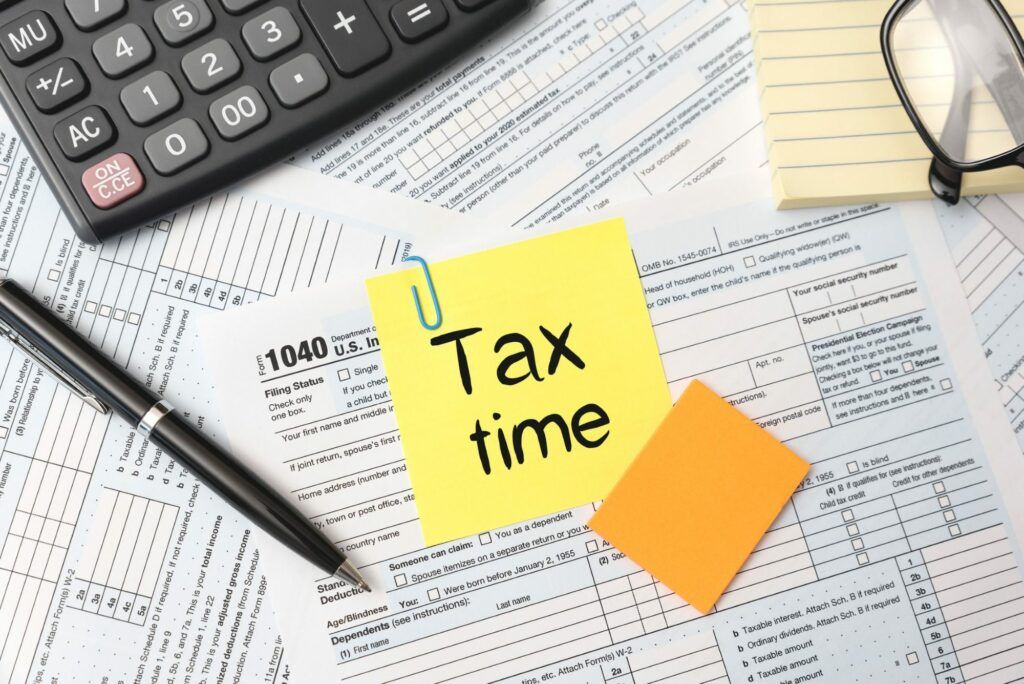Secure Records Solutions is pleased to announce our merger with Records Management Center (RMC) of Augusta, GA, creating a new market leader in document management across the Southeast.
Hundreds of local and national companies have depended on RMC for records storage and shredding services. As the team at RMC planned a transition for their business, they reached out to SRS, a multi-generation industry friend, to continue their legacy. The team at SRS recognized the legacy of excellence and service the Andersen family and their business had built over the last 70 years, nearly 40 of those in the records industry.
The merger with Records Management Center (RMC), the sixth for SRS, increases its shredding footprint to include a radius of 150 miles and over 20 counties surrounding the greater Augusta area. In addition to shredding services, SRS also acquired the records storage division of RMC, now serving 1,600 clients nationwide.
We’re proud to have met the standards set by RMC. Throughout the process they were clear about their objectives for this transition and their goal to not only meet their client’s needs but also increase the value of the benefits they receive.
- Enhanced Services: SRS offers a diverse suite of document management services beyond storage and shredding, including indexing projects to help you understand what you have and scan-on-demand digital delivery of files, the faster and more cost-effective alternative to physical delivery.
- Top-notch Security: The SRS team holds the industry’s highest certifications, including the PRISM Privacy+ Certification, NAID AAA Certification, and an accreditation by the Georgia Crime Information Center (GCIC), ensuring clients meet the many requirements they face when seeking proper management of sensitive records.
Contact Information:
For inquiries or assistance, please contact our team at rmc@securerecordssolutions.com or call us at 800-614-0856.
Client Resources:
Please see our client page for several resources including access to the client portal, submitting requests, reviewing your inventory, paying an invoice and more.
Merger Information:
If you are a business owner looking to make a transition, visit our Investment Approach page to learn more about our thought process and values. Or reach out to Christopher directly.